Table of Contents
Tcpxtract
- Supports 26 file formats, extensible (
/etc/tcpxtract.conf), however it requires the clear start and end markers. - Supports only TCP packets, no UDP.
-
Live capture from an interface and extract:
$ mkdir -p /tmp/enp0s3-tcpxtract-output $ sudo tcpxtract -d enp0s3 -o /tmp/enp0s3-tcpxtract-output -
Extract from the pcap file:
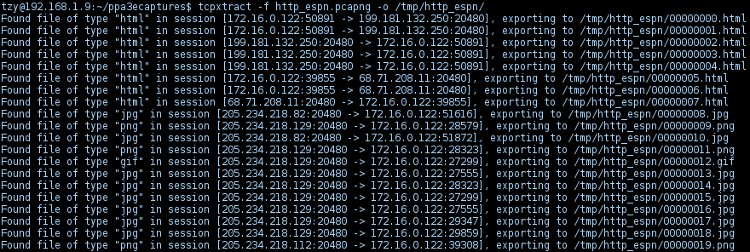
Tcpextract
-
Similar to both
tcpflowandtcpxtract,tcpextractextracts all files it recognized from a pcap file or interface. -
It also extracts files with their original names, instead of the index names i.e., 0000001.htm.
$ sudo apt-get install python-nids $ git clone https://github.com/faust/tcpextract.git $ cd tcpextract/ $ sudo python setup.py install
-
During the experiment, it failed to extract http traffic, the package is not well supported, and still unstable with error.
-
After a few attempts, e.g., attempted to convert between
pcapngandpcapformat, it still failed silently with zero file extracted.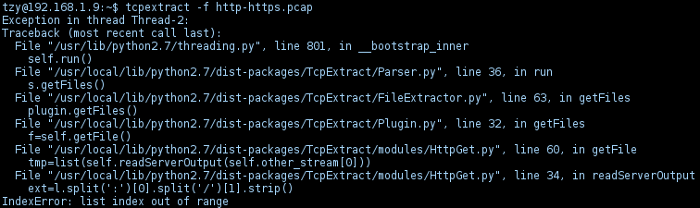
$ editcap http_espn.pcapng http_espn.pcap