Table of Contents
The base system used to perform the scans:
root@192.168.1.11:~# uname -a
Linux kali 4.9.0-kali3-amd64 #1 SMP Debian 4.9.13-1kali2 (2017-03-07) x86_64 GNU/Linux
Scan large IP block
Scan the entire 175.0.0.0/8 for port 22, 80, 445:
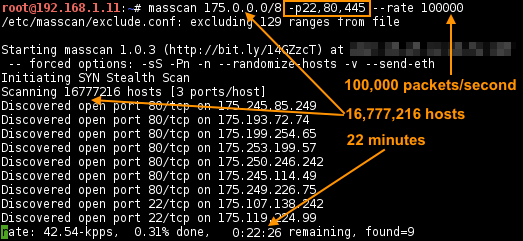
Note: It’s risky to perform such as scan as it may trigger some IDS/IPS and get your IP blocked/blacklisted from accessing them permanently.
Scan a Yahoo IP block for port tcp/80:
-
Trace the Yahoo’s IP block:
root@192.168.1.11:~# mtr -y1 yahoo.com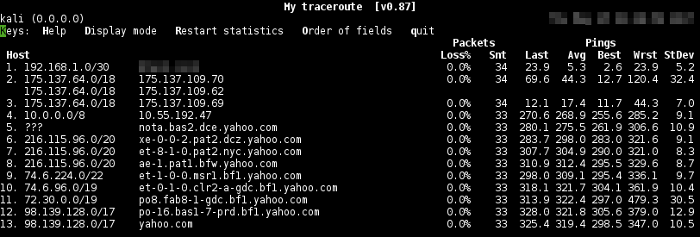
-
Scan the entire IP block (32768 of hosts):
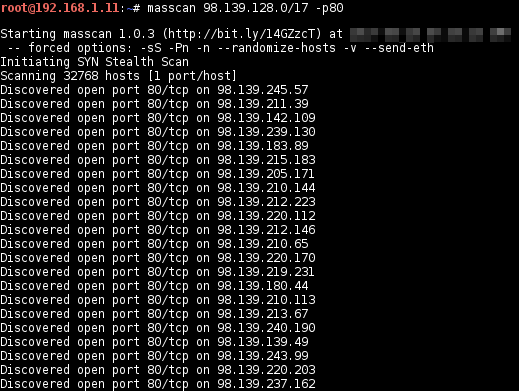
Exclude IP blocks of sensitive part of the Internet
-
Ensure the
excludefileis defined in/etc/masscan/masscan.conf:excludefile=/etc/masscan/exclude.conf -
Append the following into the exclude list to prevent scanning them by accident:
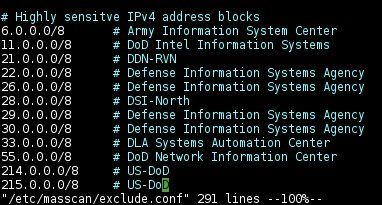
-
Or, for a non-persistent exclude list, use
--excludefileoption:masscan 175.0.0.0/8 -p80 --rate 10000 --excludefile exclude.txt
Include IP blocks for targeted IP blocks
-
Similar to
excludefile, the file format for the include list:# Include list: # For targeting organizations or verticals with multiple blocks 75.0.0.0/8 # AT& Internet Services 175.145.0.0/16 # TMNet # Private IPv4 addresses, to scan entire organization network 192.168.0.0/16 # class C 172.16.0.0/12 # class B 10.0.0.0/8 # class A -
Scan with the include file option:
masscan -p80 --includefile include.txt
Transmission Rates
Depends on the point A-to-B network infrastructure and NIC, it can be scaled up to 25 million packets/second.
-
The default transmit rate is 100 packets/second. Takes approx. 6 minutes to scan 32768 hosts on port tcp/80:
masscan 98.139.128.0/17 -p80 --rate 100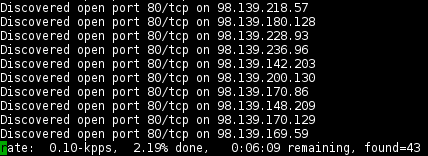
-
With 10,000 packets/second takes approx. 8 seconds to scan 32768 hosts on port tcp/80:
masscan 98.139.128.0/17 -p80 --rate 10000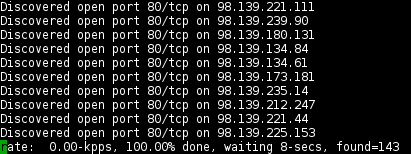
Note: the known max. transmission rates are:
- Windows - 250,000 packets/second
- Linux - 2,500,000 packets/second
- PF_RING driver - 25,000,000 packets/second
Specify ports and ranges
masscan 175.145.0.0/16 -p22,80,445 --rate 1000
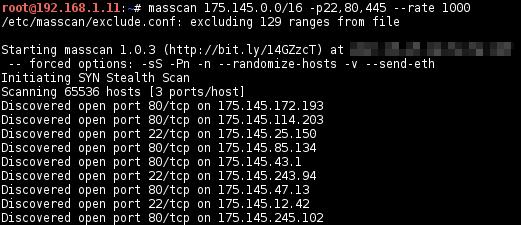
Pull the services and banners
-
Grab the banners, i.e., HTTP server version, title, and etc.
masscan 175.145.0.0/16 -p22,80,445 --rate 10000 --banners -
Some interesting information:
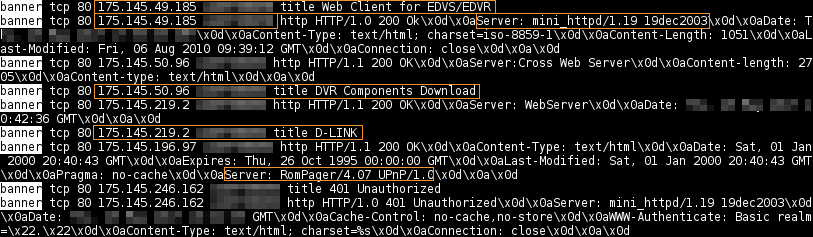
Output formats
-
Sets the output format to binary
-oBand saves the output in the given filename, which can be read with--readscan, and optionally output into a new format later:-oB: binary -oL: list -oG: grepable -oX: xml masscan 175.145.0.0/16 -p22,80,445 --banners --rate 10000 -oB 175-145-0-0-masscan.bin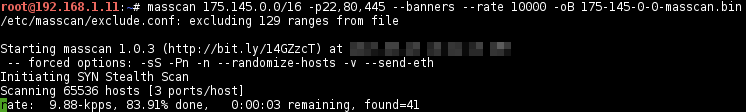
-
Read the saved binary file into new
xmlformat file that can be used for parsing and reporting:masscan 175.145.0.0/16 --readscan 175-145-0-0-masscan.bin -oX 175-145-0-0-masscan.xml
Manage config for different scanning strategies
Save the configuration into a file, multiple conf files for different objectives and strategies. For example, a configuration file for a particular ip block, i.e.,
-
Save the current settings into a conf file (
--echoand redirect to175-145-0-0.conf):masscan 175.145.0.0/16 -p22,80,445 --banners --rate 10000 --echo > 175-145-0-0.conf -
Use the saved profile for the same objective:
masscan -c 175-145-0-0.conf