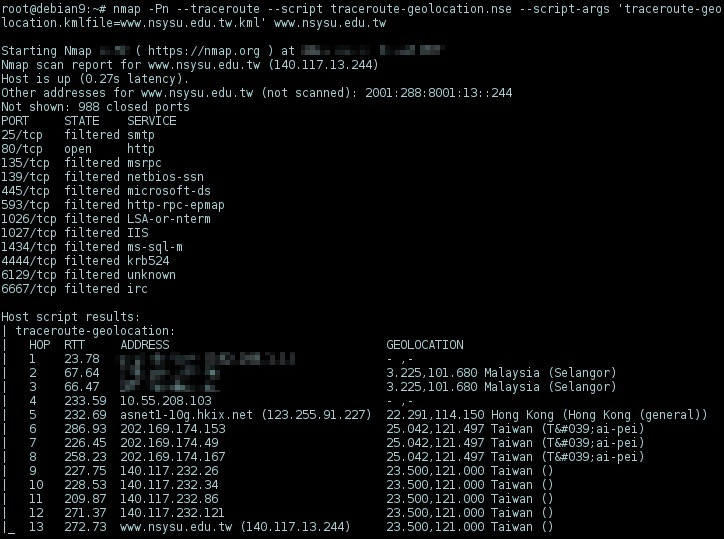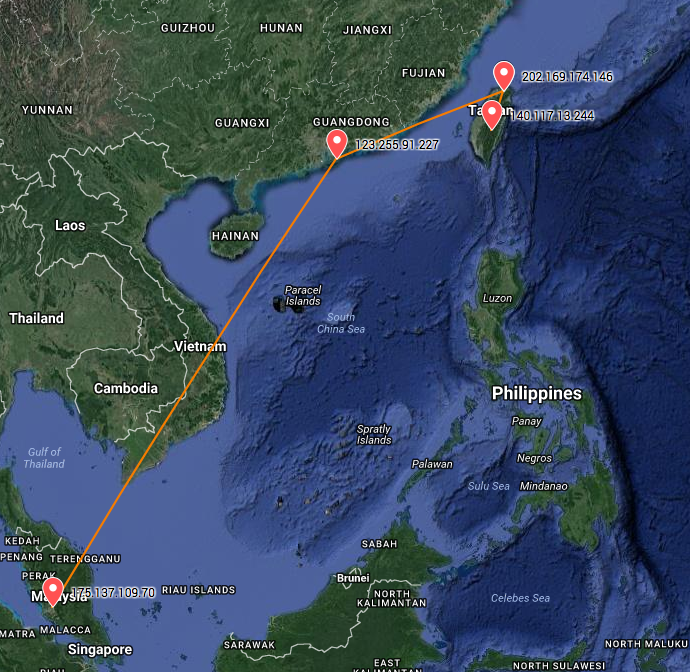Table of Contents
Traceroute
Traceroute is useful for diagnosing networking problems, e.g., end-to-end connectivty, complement with ping. It can also be used to pinpoint the location of devices, routers and firewalls. The tracerouting tools fundamentally rely on the IP packet’s field - TTL (Time-To-Live, decremented at each hop, dies at 0), they send short-life IP packets and wait for Time Exceeded ICMP packets reporting the death of these packets from a router, consequently reveal the route.
Mode:
-I, --icmp Use ICMP ECHO for tracerouting
-T, --tcp Use TCP SYN for tracerouting (default port is 80)
-U, --udp Use UDP to particular port for tracerouting
(instead of increasing the port per each probe), default port is 53
ICMP mode
Default traceroute uses ICMP ECHO packets.
$ traceroute <target>
UDP mode
Default dest port is 53 (DNS).
$ traceroute -U <target>
For security reasons, the default traceroute’s UDP packets and ICMP Echo packets are often blocked. To evade firewalls, the following techniques can be used.
TCP mode
tcptraceroute or -T of the traceroute uses TCP SYN packets (SYN packet is the first step TCP three-way handshake), which usually not blocked by firewalls, and as long as the destination port is opened. To specify the dest port, uses -p 80 (HTTP) or 443 (HTTPS), that normally allowed to egress for probes.
$ tcptraceroute <target>
$ sudo traceroute -T <target>
# -w: wait 10 secs before timeout
# -q: set the number of probe packets per hop, default is 3, hence RTT1, RTT2, RTT3
$ traceroute -w 10 -q 3 <target>
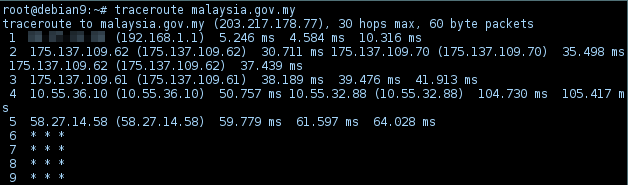
With ICMP Echo request, the packet was blocked after 58.27.14.58. With TCP SYN handshake, it passed two more hops.
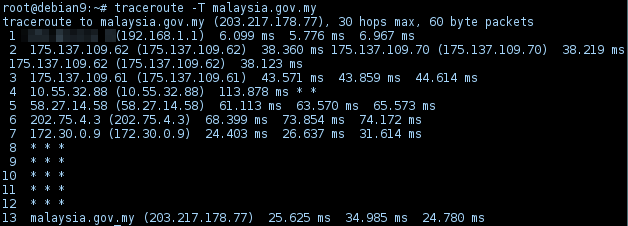
Output format explanation
v--- the router/ip-addr traversed by the packet
[Hop] [Hostname/(IP-addr)] [RTT1] [RTT2] [RTT3]
^--- transit no. of the route ^---- round-trip time
The round-trip time is the latency (delay between sending the packet and getting the response).
By default, traceroute sends 3 packets per TTL increment. Each column [RTT1]…[RTT3] corresponds to the time it took to get response (round-trip time). 3 different packets give a better sampling of the latency, it also helps for situation where multi-path exist (different link). For instance, the packet is routed to different link in hop 2:
2 175.137.109.62 (175.137.109.62) 38.360 ms [RTT1]
175.137.109.70 (175.137.109.70) 38.219 ms [RTT2]
175.137.109.62 (175.137.109.62) 38.123 ms [RTT3]
Another common scenario is timeout/packet dropped. For instance, 2 out of 3 traceroute packets were dropped/timeout in hop 4:
4 10.55.32.88 (10.55.32.88) 113.878 ms * *
Hping3
The hping3 feature equivalent of traceroute with ICMP protocol -1 --icmp:
-V: verbose
-1: icmp
# hping3 --traceroute -V -1 <target>
Note: TCP, UDP (-2 --udp) mode can be used to traceroute on port 80, 443, 53, both are useful to identify where the packet get blocked:
-S: set SYN flag
-p: port
# hping3 --traceroute -S -p 443 <target>
-p 80
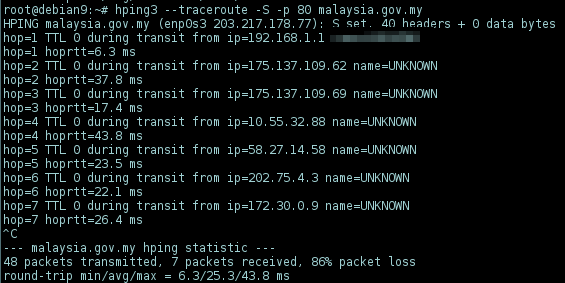
-p 443
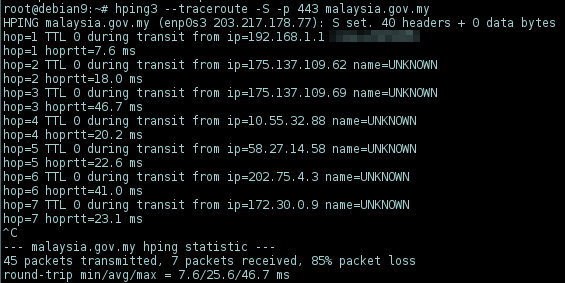
-p 53
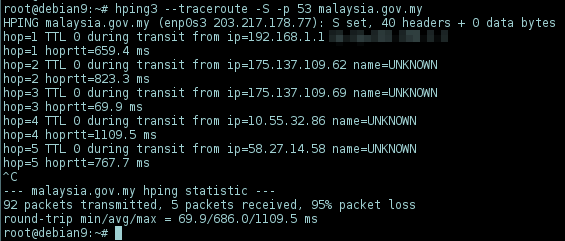
InTrace
Traceroute-like enumerates IP hops by exploiting existing TCP connections.
# intrace -i eth0 -h <target>
Establish a TCP connection to port 80:

And it’s capable to identified the target host is behind a NAT:
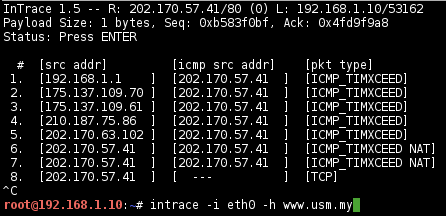
Traceroute to remotely initiated connections:
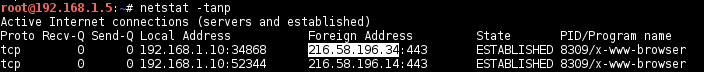
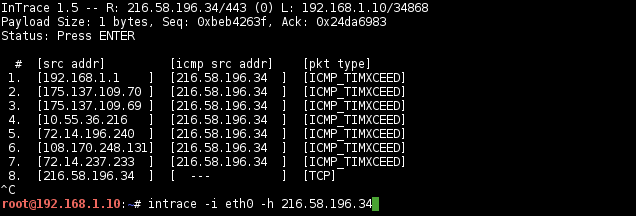
Nmap: traceroute-geolocation script
is a tool to pinpoint the nodes and traverse the network path with geo location. Nmap traceroute-geolocation.nse supports geolocation, it lists the geographic locations of each hop and output the results to KML format plottable on Google Maps.
# nmap --traceroute --script traceroute-geolocation.nse --script-args 'traceroute-geolocation.kmlfile=<target>.kml' <target>