Table of Contents
Quick peek
Monitor activities on device eth0 port 80:
-W byline: linefeeds (LF) are printed as linefeeds, more readable.
-qt: quiet mode and print human-readable timestamp.
# ngrep -d eth0 -W byline -qt port 80
Sorts out unique User-Agent (devices)
In corporate environment, desktop/laptop OS build is often standardized. However, with the BYOD initiative, the network has becomes even more vulnerable. To quickly identify the type of devices on the network, we could do:
$ sudo ngrep -qt -W single -d eth0 -P~ 'User-Agent:' 'port 80' > http-user-agent.txt
$ sed 's/.*User-Agent/User-Agent/' http-user-agent.txt | sed 's/~.*//' | sed '/^$/d' > user-agents.txt
$ cat user-agents.txt | sort | uniq -c | sort -rn
28 User-Agent: Chrome 20.0.1092.0 (Win 7)" useragent="Mozilla/5.0 (Windows NT 6.1; WOW64) AppleWebKit/536.6 (KHTML, like Gecko) Chrome/20.0.1092.0 Safari/536.6
7 User-Agent: Mozilla/5.0 (X11; Linux x86_64) AppleWebKit/537.36 (KHTML, like Gecko) Chrome/56.0.2924.76 Safari/537.36
5 User-Agent: Chrome 15.0.874.120 (Vista)" useragent="Mozilla/5.0 (Windows NT 6.0) AppleWebKit/535.2 (KHTML, like Gecko) Chrome/15.0.874.120 Safari/535.2
4 User-Agent: Mozilla/5.0 (X11; Linux x86_64; rv:45.0) Gecko/20100101 Firefox/45.0
Or, use tshark :
$ sudo tshark -i eth0 -f "port 80" -Y "http contains \"User-Agent:\"" -Tfields -e http.user_agent > user-agents.txt
$ cat user-agents.txt | sort | uniq -c | sort -rn
Monitor the occurrence of the keywords
Capture network traffic matches tcp port 80 (HTTP) on GET/POST methods:
# ngrep -d eth0 -q -i "^GET |^POST " tcp and port 80
Monitor the occurrence of the words user or pass, case insensitive:
# ngrep -d eth0 -wi 'user | pass' port 80
Read from a pcap file, search for GET and POST requests:
# ngrep -qt -W byline -I capture.pcap | grep 'GET\|POST'
Monitor HTTP GET | POST traffic by IP addresses
Matches all headers containing pattern string ‘HTTP’ sent to/from ip address starting with 172.16:
# ngrep -qt -I capture.pcap 'HTTP' 'host 172.16' | grep 'GET\|POST'
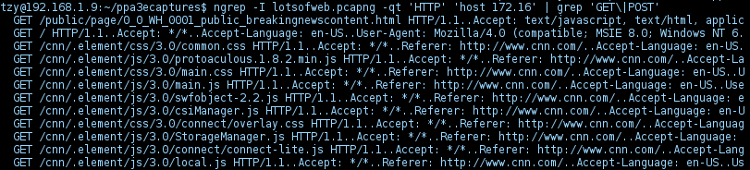
DNS
Capture incoming/outgoing to/from eth0 matches DNS queries/responses:
# ngrep -qt -W byline -d eth0 udp and port 53